Coffee Roulette
Put some spice in those long office days! By using the /coffeeroulette [amount-of-guests] slash command in a channel of your liking, you can set up a Zoom call with some random colleagues in that channel. What Coffee roulette will do is post two links in the channel:
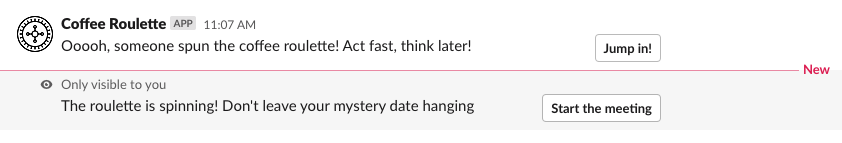
- The first link is visible to everyone in the channel. It's probably best not click this one if you spun the roulette yourself. If you do, you're already taking up one spot in the Zoom call. This in order to make sure that you can join your own call.
- The second link is only visible to you. Click that link, fast!
What's so special about al this? Well, the public link will only allow the first [amount-of-people] (default 1) into the Zoom room with you. You don't know who it will be and they don't know who set up the call!
Get to know your colleagues & friends in ways you never knew them before!
Installing Coffee roulette
- To start, click the "Add to Slack" button below or just try the /coffeeroulette command in Slack right now. and follow the authentication flow. Approve away. We're on'
- Once you get the success message, click the link to authenticate your Zoom account
- Good to go! Try the slash command and meet your mystery colleague!
Using Coffee Roulette
- In a Slack channel of your choosing, type /coffeeroulette to start a chat with 1 person or, for example, /coffeeroulette 3 to allow 3 others in the room
- You will see 2 messages in the channel. Make sure to click the "start the meeting" button and NOT the "jump in" button. Leave that one for your mystery guests
- Open the Zoom room and wait for your match!
Allowing others to spin the roulette
Once Coffee Roulette is installed, this is easy: the first time they try to use the command, they'll get a link to go through the setup flow. Once completed, they can use the command just like you!
Uninstalling Coffee Roulette
- Login to your Zoom Account and navigate to the Zoom App Marketplace.
- Click Manage > Installed Apps or search for the Coffee Roulette> app.
- Click the Coffee Roulette app.
- Click Uninsall.
privacy policy | get help or give feedback